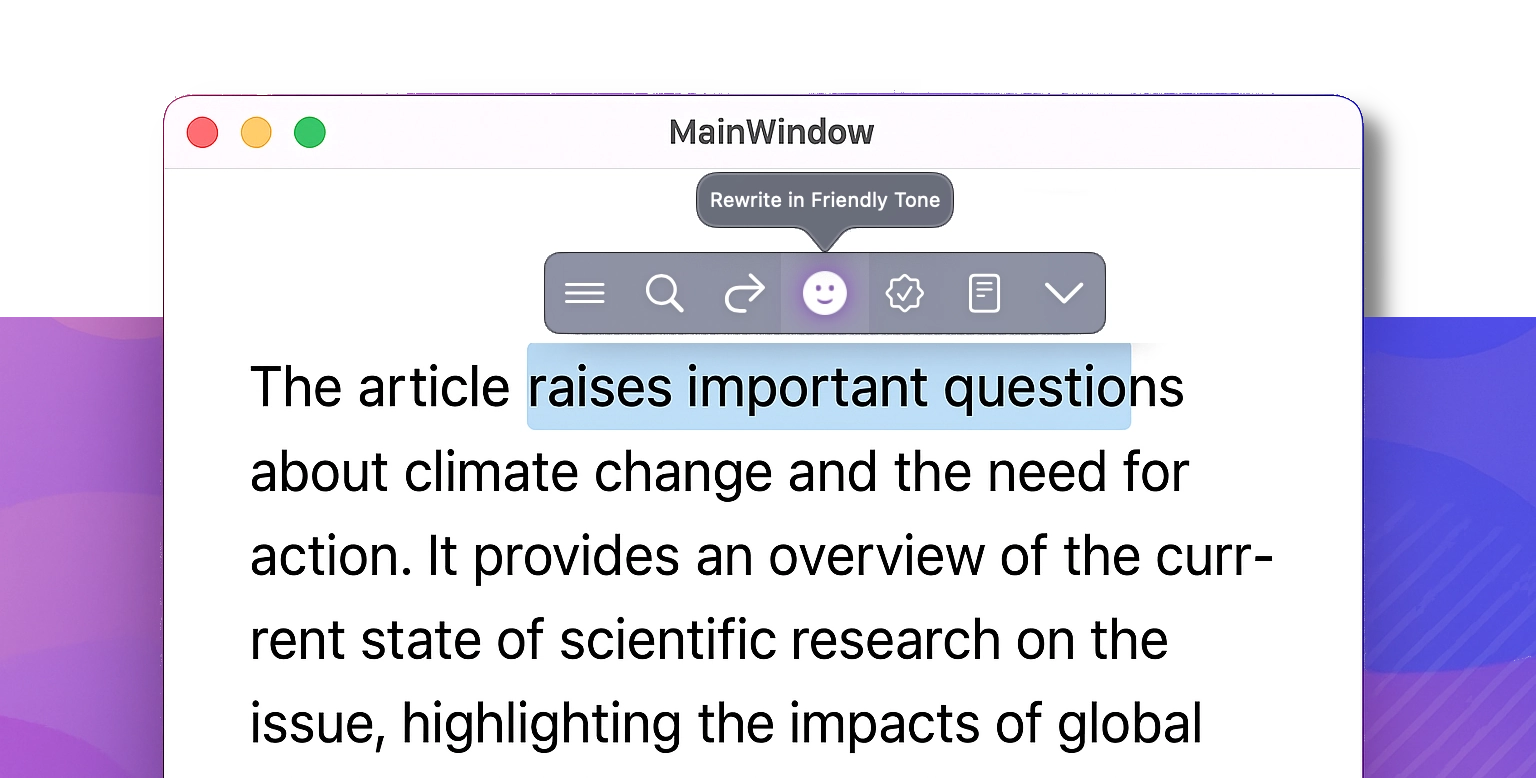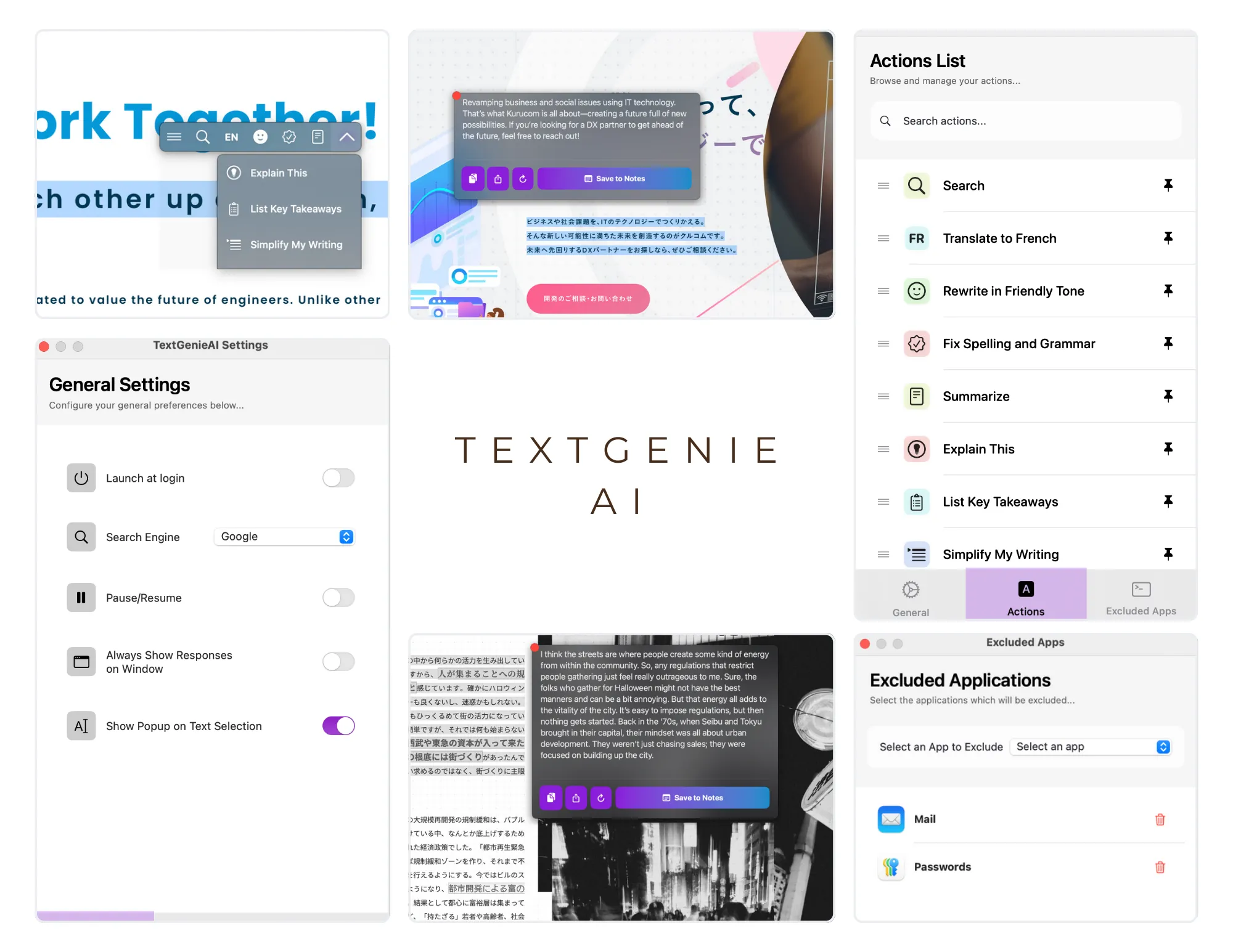Your Smart Writing Assistant for macOS
Transform your writing experience with TextGenieAI. Simply select text anywhere on your Mac and instantly access powerful AI features for translation, grammar correction, text summarization, and custom Smart Edit prompts tailored to your specific needs.